- Documentation
- Introduction
- Technical
- Server Requirement
- Folder Structure
- Installation
- Install via Cpanel
- Install via Forge (Recommended)
- Getting started
- Sign Up
- Activate
- Activate Request
- Product Request
- Dashboard
- Hierarchy
- My Team
- Tree View
- Referrals
- Profile
- Basic Information
- Kyc Information
- Financial Information
- Password
- Transaction Password
- Activity Log
- Finance
- Wallet
- Transaction
- Transfer Fund
- Move Fund
- Payout
- Fund Request
- Kyc
- Business
- Packages
- Epin
- Request Epin
- Rewards
- Notification
- Reports
- Binary Report
- Level Report
- Roi Report
- Support
- Tickets
- Addon
- News
- Promotion
- Authorization
- Permission
- Localization
- Language
- Settings
- General
- Financial
- Package
- Binary Income
- Level Income
- Direct Income
- Reward Income
- Registration
- Activation
- Payout
- Fund
- Seo
- Maintenance Mode
- Database Backup
- Database Reset
- GDPR Cookie
- Custom Code
Transaction
Explanation of transaction Page.
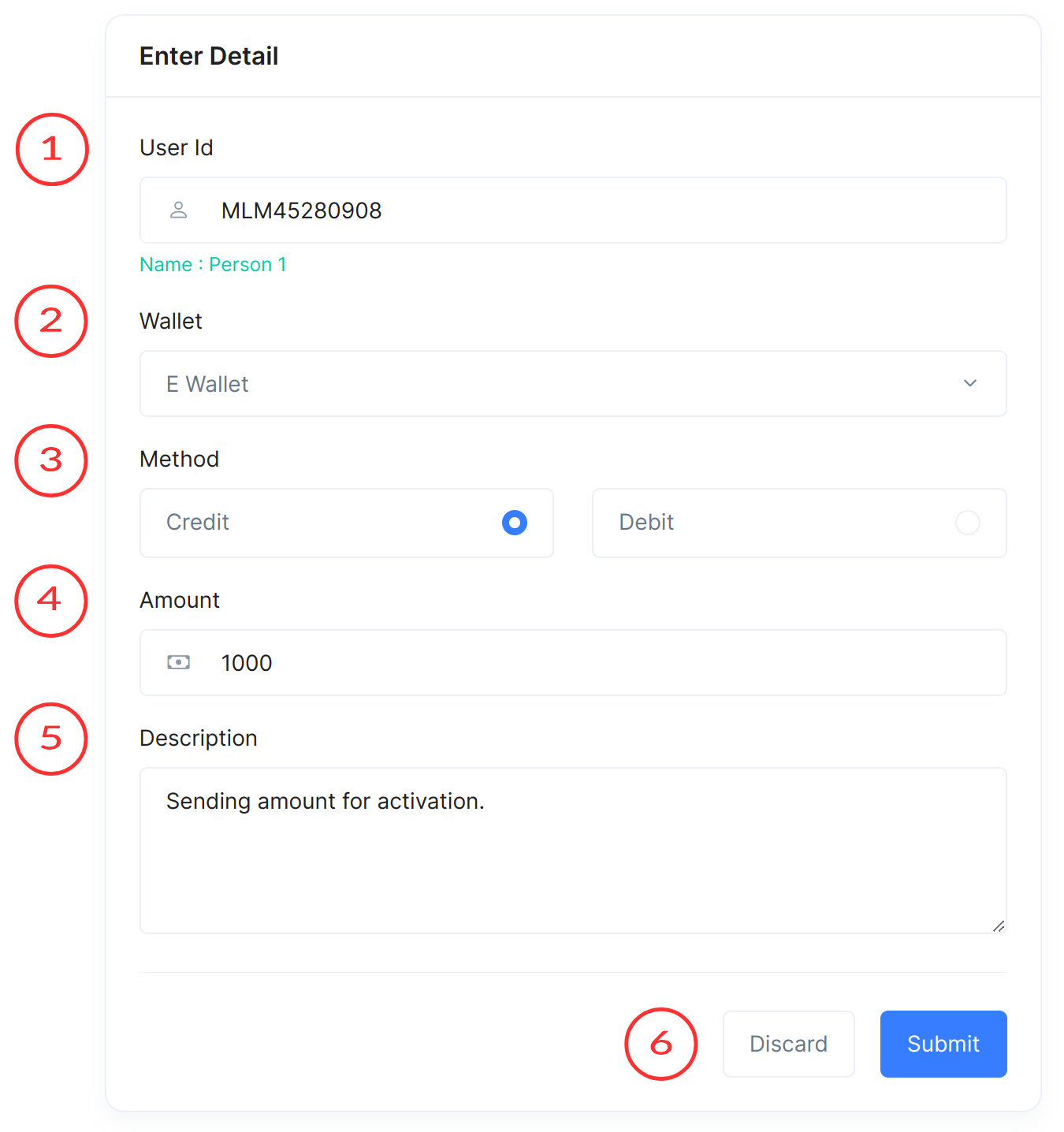
Transaction
The transaction page provides an interface to make transactions in MLM Software.
- User ID
Enter the user ID or login ID associated with the transaction.
- Wallet Select
Choose the wallet type (e.g., E-wallet, M-wallet) for the transaction.
- Method (Credit or Debit)
Specify whether the transaction is a credit or debit.
- Amount to Credit or Debit
Enter the amount for the credit or debit transaction.
- Description of Transaction
Provide a description of the transaction for reference.
- Discard or Submit
Decide whether to discard the transaction or submit it for processing.
