- Documentation
- Introduction
- Technical
- Server Requirement
- Folder Structure
- Installation
- Install via Cpanel
- Install via Forge (Recommended)
- Getting started
- Sign Up
- Activate
- Activate Request
- Product Request
- Dashboard
- Hierarchy
- My Team
- Tree View
- Referrals
- Profile
- Basic Information
- Kyc Information
- Financial Information
- Password
- Transaction Password
- Activity Log
- Finance
- Wallet
- Transaction
- Transfer Fund
- Move Fund
- Payout
- Fund Request
- Kyc
- Business
- Packages
- Epin
- Request Epin
- Rewards
- Notification
- Reports
- Binary Report
- Level Report
- Roi Report
- Support
- Tickets
- Addon
- News
- Promotion
- Authorization
- Permission
- Localization
- Language
- Settings
- General
- Financial
- Package
- Binary Income
- Level Income
- Direct Income
- Reward Income
- Registration
- Activation
- Payout
- Fund
- Seo
- Maintenance Mode
- Database Backup
- Database Reset
- GDPR Cookie
- Custom Code
Database Reset
Configure settings for database reset.
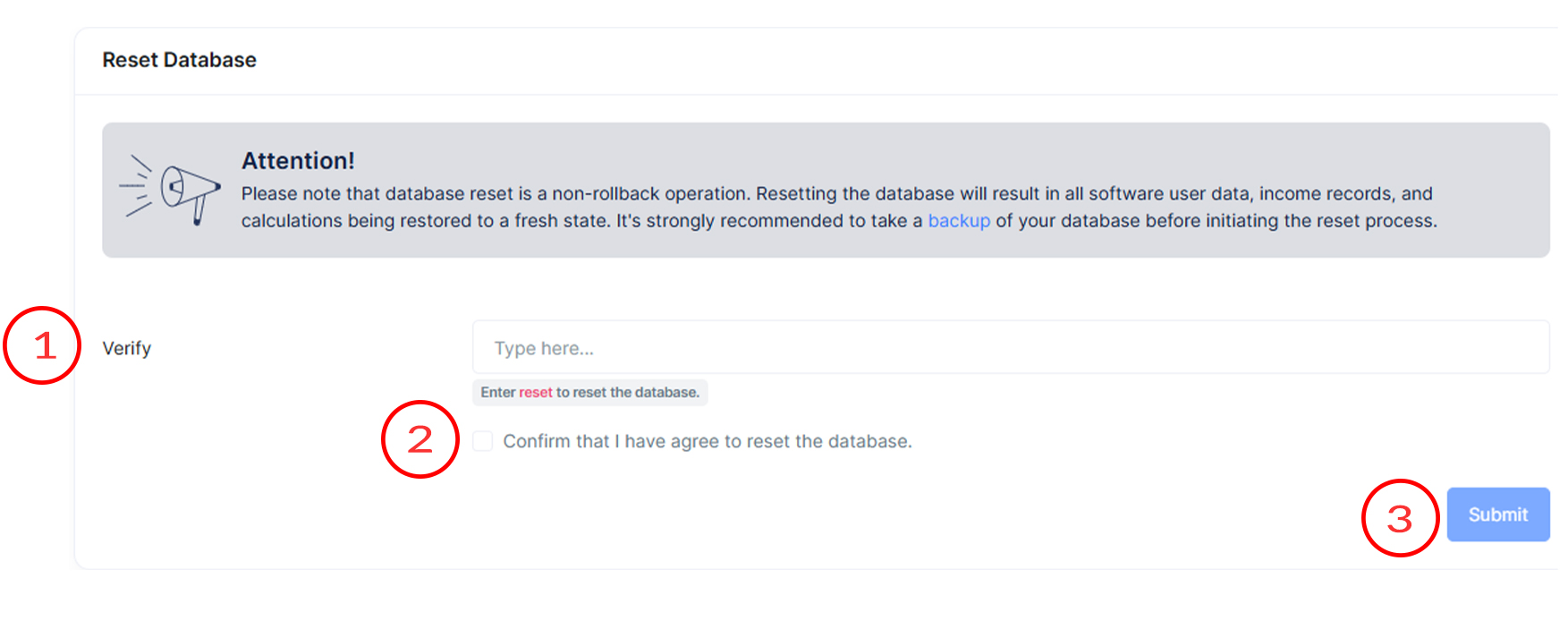
Database Reset
Database reset page is used to flush the database in MLM Software.
-
Verify Field
This field requires you to type in a specific keyword, "reset," to confirm that you understand the consequences of resetting the database. This step is designed to prevent accidental resets. This is non rollback operation so make sure you have to get backup of existing database because reset database will not recover forever.
-
Confirmation Checkbox
You need to check this box to indicate that you agree to proceed with the database reset.
-
Submit Button
Clicking this button will initiate the database reset process. Ensure that you have typed the keyword correctly and checked the confirmation box before submitting.
