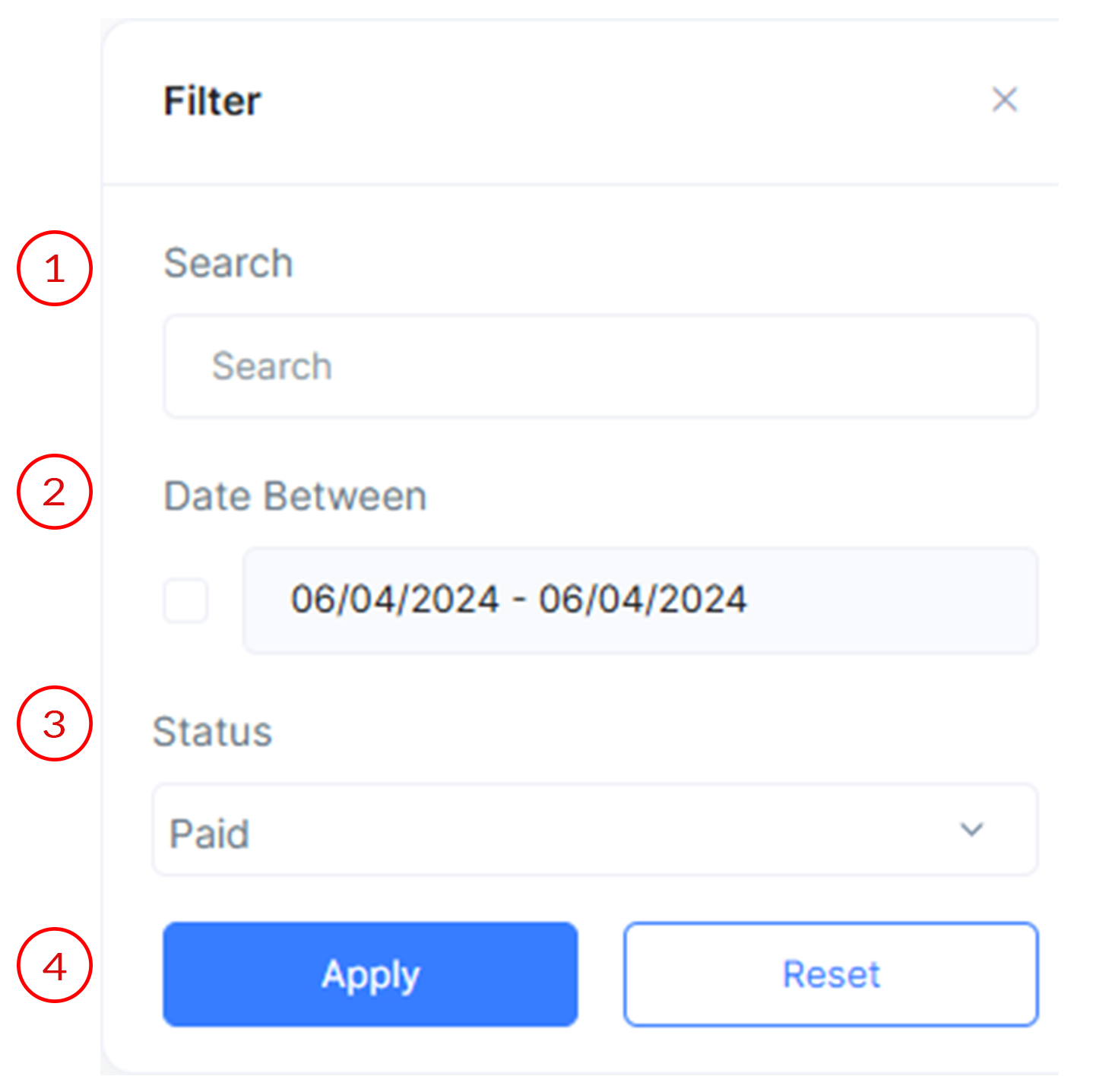- Documentation
- Introduction
- Technical
- Server Requirement
- Folder Structure
- Installation
- Install via Cpanel
- Install via Forge (Recommended)
- Getting started
- Sign Up
- Activate
- Activate Request
- Product Request
- Dashboard
- Hierarchy
- My Team
- Tree View
- Referrals
- Profile
- Basic Information
- Kyc Information
- Financial Information
- Password
- Transaction Password
- Activity Log
- Finance
- Wallet
- Transaction
- Transfer Fund
- Move Fund
- Payout
- Fund Request
- Kyc
- Business
- Packages
- Epin
- Request Epin
- Rewards
- Notification
- Reports
- Binary Report
- Level Report
- Roi Report
- Support
- Tickets
- Addon
- News
- Promotion
- Authorization
- Permission
- Localization
- Language
- Settings
- General
- Financial
- Package
- Binary Income
- Level Income
- Direct Income
- Reward Income
- Registration
- Activation
- Payout
- Fund
- Seo
- Maintenance Mode
- Database Backup
- Database Reset
- GDPR Cookie
- Custom Code
Fund Request User
Explanation of Fund Request User Page.
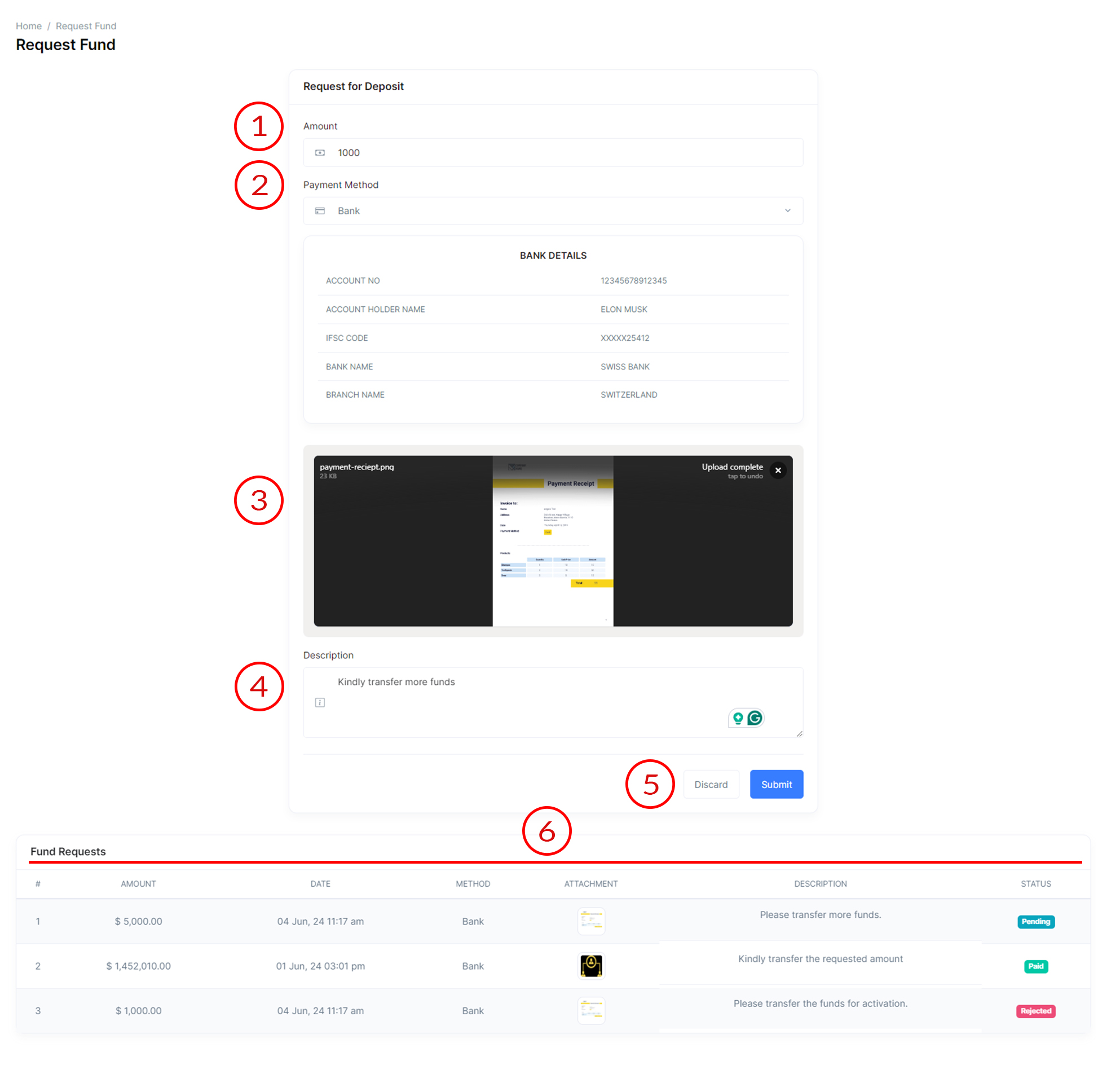
Fund Request User
The Fund Request User page allows users to request funds in MLM Software.
- Amount to Request
Input field to enter the amount for the fund request.
- Payment Method
Dropdown to select the preferred payment method for the fund request.
- Screenshot
Allow users to attach a screenshot or relevant image for the fund request.
- Description
Input field for users to provide additional details or description of the fund req
uest. - Discard/Submit
Decide whether to discard the fund request or submit it for processing.
- Fund Request Table
- Sr. No
Each fund request in the table is assigned a serial number for easy identification.
- Amount
Indicates the amount of the fund request.
- Date
Specifies the date and time when the fund request was initiated.
- Payment Method
Shows the payment method used for the fund request.
- Attachment/Screenshot
Display a link or thumbnail for the attached screenshot.
- Description
Provides a description of each fund request.
- Status
Indicates the current status of the fund request (Pending, Rejected, Approved).
- Sr. No
Fund Request Admin
Explanation of Fund Request Admin Page.
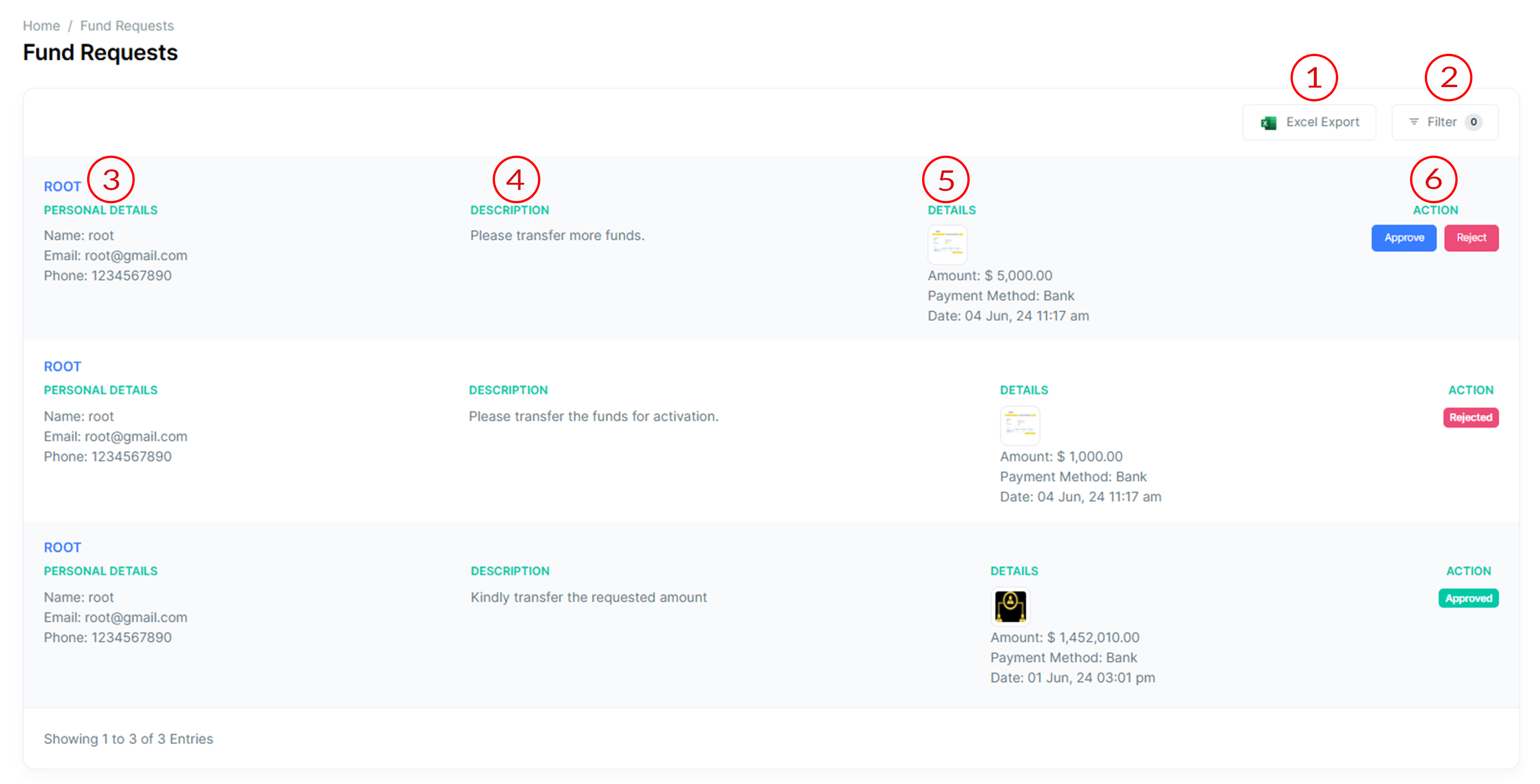
Fund Request Admin
The Fund Request Admin page allows administrators to manage and process fund requests in MLM Software.
- Excel Export
Export the list of fund requests in Excel format for external analysis.
-
Filters
- Search
Use the search functionality to find fund requests based on descriptions and user details.
- Date Range
Filter fund requests based on a specified date range.
- Status
Choose from options like 'Paid', 'Rejected', or 'Pending' to filter the list.
- Apply/Reset
Click 'Apply' to apply the selected filters or 'Reset' to clear all filters.
- Search
- Personal Details
Displays personal information, including user ID, name, email, and phone number.
- Description of Fund Request
Provides a description of each fund request, including keywords for search.
- Details
- Screenshot
Display a screenshot or relevant image of the fund request.
- Amount
Indicates the amount of the fund request.
- Payment Method
Shows the payment method used for the fund request.
- Date
Specifies the date and time when the fund request was initiated.
- Screenshot
- Actions
Includes buttons to approve or reject the fund request.