- Documentation
- Introduction
- Technical
- Server Requirement
- Folder Structure
- Installation
- Install via Cpanel
- Install via Forge (Recommended)
- Getting started
- Sign Up
- Activate
- Activate Request
- Product Request
- Dashboard
- Hierarchy
- My Team
- Tree View
- Referrals
- Profile
- Basic Information
- Kyc Information
- Financial Information
- Password
- Transaction Password
- Activity Log
- Finance
- Wallet
- Transaction
- Transfer Fund
- Move Fund
- Payout
- Fund Request
- Kyc
- Business
- Packages
- Epin
- Request Epin
- Rewards
- Notification
- Reports
- Binary Report
- Level Report
- Roi Report
- Support
- Tickets
- Addon
- News
- Promotion
- Authorization
- Permission
- Localization
- Language
- Settings
- General
- Financial
- Package
- Binary Income
- Level Income
- Direct Income
- Reward Income
- Registration
- Activation
- Payout
- Fund
- Seo
- Maintenance Mode
- Database Backup
- Database Reset
- GDPR Cookie
- Custom Code
Language Management ( Admin )
Manage text translations based on languages.
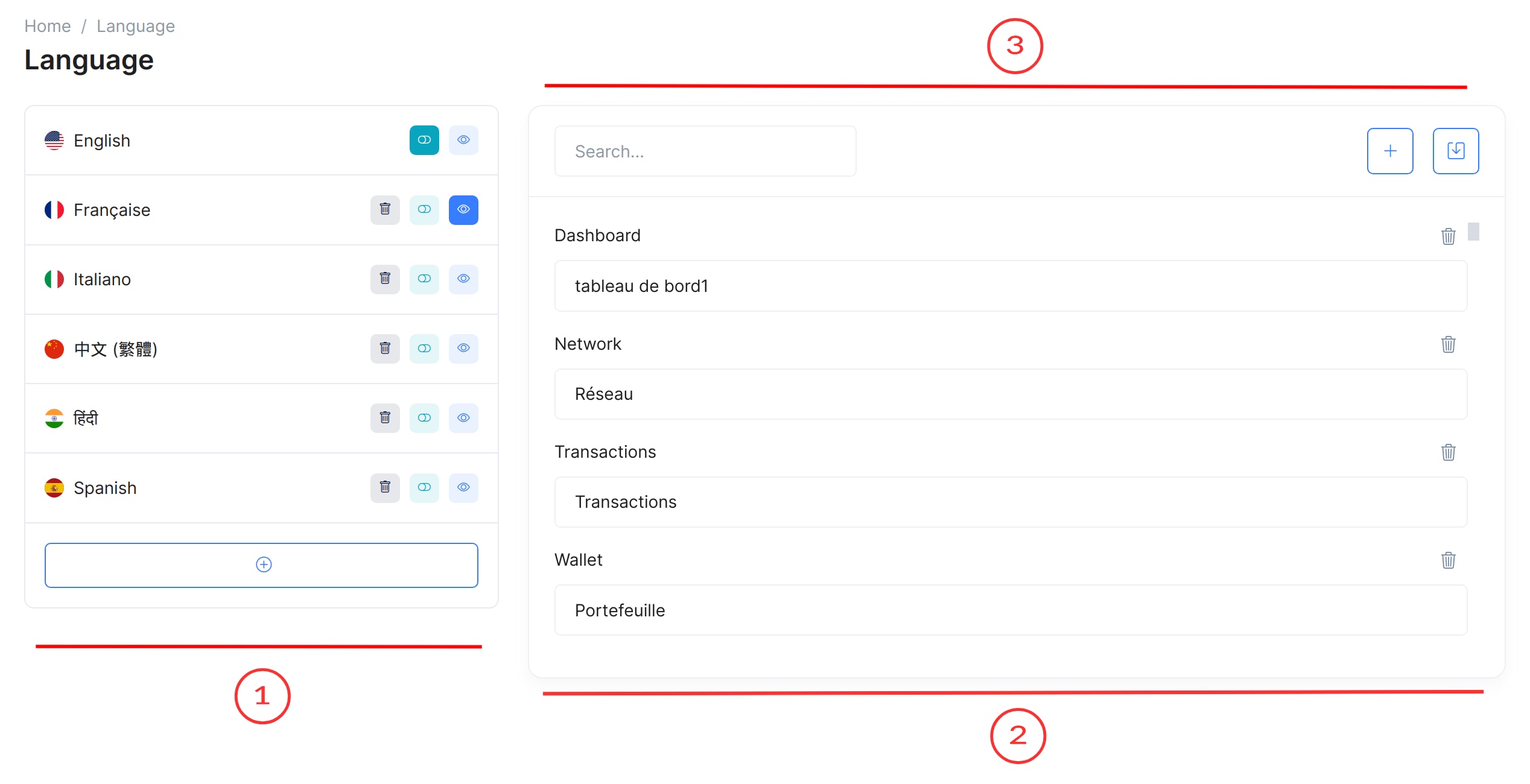
View and Modify Language Words
This page allows administrators to view and modify language words for a specific language in MLM Software.
-
List of Languages and Language Management
- Display a list of languages with each language having a "View" and "Delete" button.
- Include an "Add Another Language" button at the bottom of the list.
- The "Delete" button should be disabled for the "English" language to prevent accidental deletion.
- Clicking on the "View" button switches the language words on the right side to that specific language, allowing administrators to modify text for that language.
- After the "Delete" button, add a button to make the language the default language.
-
Language Words Management Section
- Display a comprehensive list of language words that can be associated with the selected language.
- Allow administrators to delete and modify individual language words from the list.
- Provide a scrollbar on the right top to scroll through a long list of words.
-
Top Part
- The search option lets you search for a specific word to edit.
- On the right side, include options to "Add/Create Language Words" for the selected language.
- Include a "Save" option to save any changes made to the language words for the selected language.
