- Documentation
- Introduction
- Technical
- Server Requirement
- Folder Structure
- Installation
- Install via Cpanel
- Install via Forge (Recommended)
- Getting started
- Sign Up
- Activate
- Activate Request
- Product Request
- Dashboard
- Hierarchy
- My Team
- Tree View
- Referrals
- Profile
- Basic Information
- Kyc Information
- Financial Information
- Password
- Transaction Password
- Activity Log
- Finance
- Wallet
- Transaction
- Transfer Fund
- Move Fund
- Payout
- Fund Request
- Kyc
- Business
- Packages
- Epin
- Request Epin
- Rewards
- Notification
- Reports
- Binary Report
- Level Report
- Roi Report
- Support
- Tickets
- Addon
- News
- Promotion
- Authorization
- Permission
- Localization
- Language
- Settings
- General
- Financial
- Package
- Binary Income
- Level Income
- Direct Income
- Reward Income
- Registration
- Activation
- Payout
- Fund
- Seo
- Maintenance Mode
- Database Backup
- Database Reset
- GDPR Cookie
- Custom Code
Maintenance Mode Settings
Explanation of Maintenance Mode Setting.
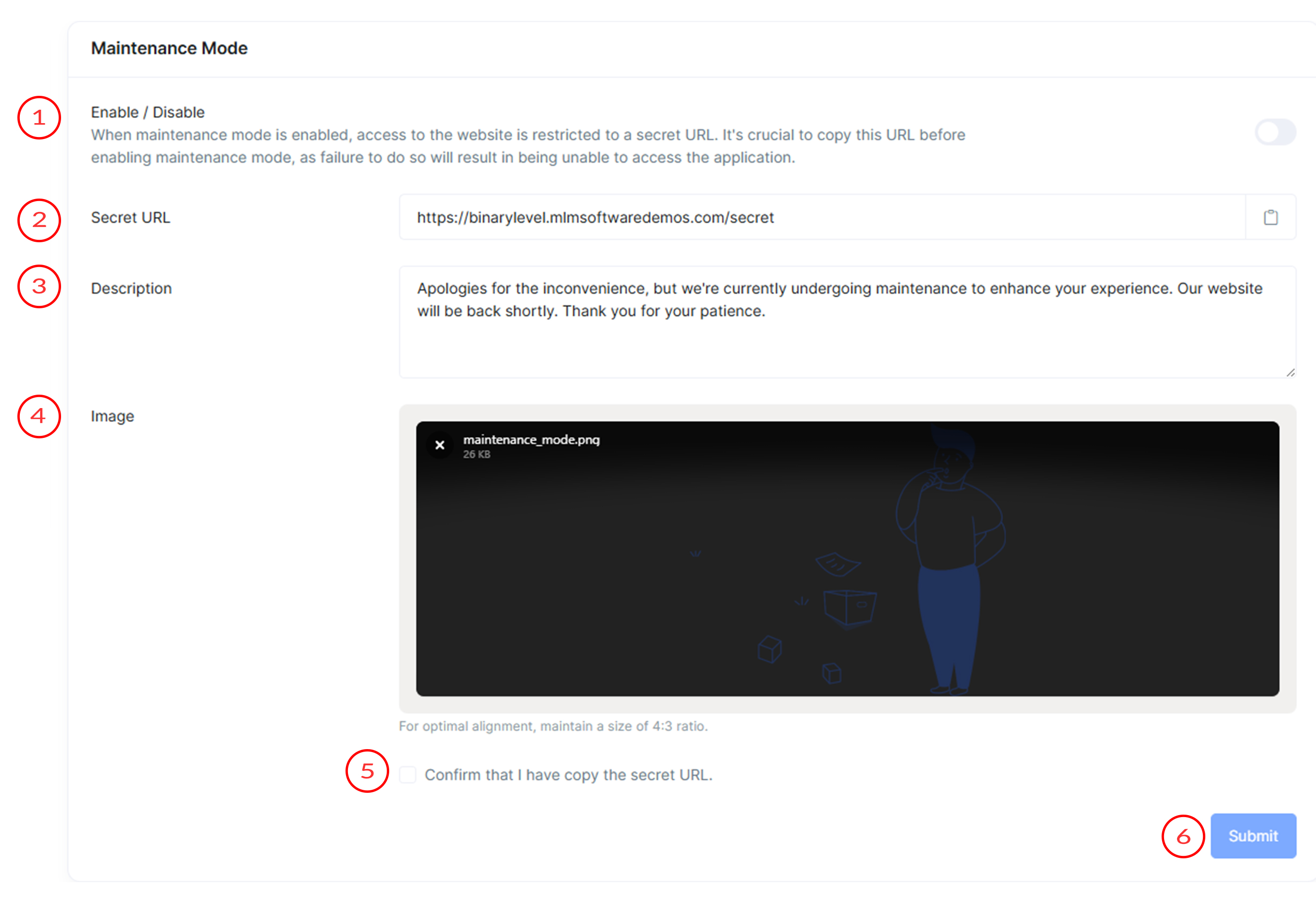
Maintenance Mode Settings
- Enable/Disable
This toggle switch allows the user to enable or disable maintenance mode. When enabled, access to the website is restricted, and users are directed to a maintenance page.
- Secret URL
This field displays a secret URL that allows administrators to access the website even when maintenance mode is enabled. It is crucial to copy and save this URL before activating maintenance mode to avoid being locked out.If you forget secret url then you can't access the website again. In that case only technical person reset the maintenance mode.
- Description
This field allows the user to provide a description or message that will be displayed to visitors while the website is in maintenance mode.
- Image
This section allows the user to upload an image that will be displayed on the maintenance page.
- Confirm that I have copied the secret URL
This checkbox requires the user to confirm that they have copied the secret URL before enabling maintenance mode. This step ensures that the user has access to the site during maintenance.
- Submit
This button is used to submit and save the maintenance mode settings. After configuring the settings and confirming that the secret URL has been copied, the user can click this button to enable maintenance mode.
