- Documentation
- Introduction
- Technical
- Server Requirement
- Folder Structure
- Installation
- Install via Cpanel
- Install via Forge (Recommended)
- Getting started
- Sign Up
- Activate
- Activate Request
- Product Request
- Dashboard
- Hierarchy
- My Team
- Tree View
- Referrals
- Profile
- Basic Information
- Kyc Information
- Financial Information
- Password
- Transaction Password
- Activity Log
- Finance
- Wallet
- Transaction
- Transfer Fund
- Move Fund
- Payout
- Fund Request
- Kyc
- Business
- Packages
- Epin
- Request Epin
- Rewards
- Notification
- Reports
- Binary Report
- Level Report
- Roi Report
- Support
- Tickets
- Addon
- News
- Promotion
- Authorization
- Permission
- Localization
- Language
- Settings
- General
- Financial
- Package
- Binary Income
- Level Income
- Direct Income
- Reward Income
- Registration
- Activation
- Payout
- Fund
- Seo
- Maintenance Mode
- Database Backup
- Database Reset
- GDPR Cookie
- Custom Code
Binary Report
View and analyze binary income and pairing information.
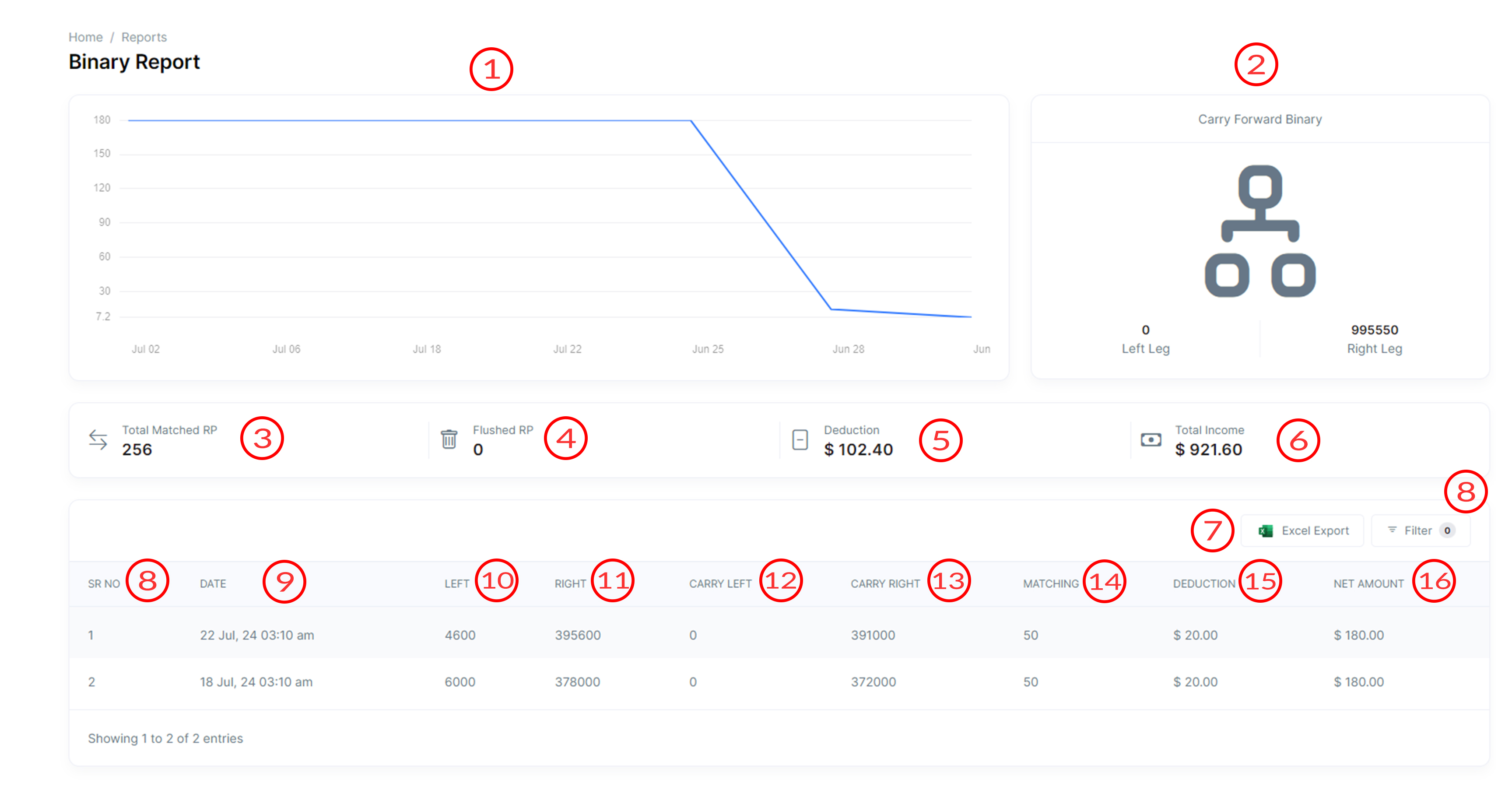
Binary Report
The Binary Report page allows to see the overall binary statistics of an individual in MLM Software.
-
Graph
Visual representation of the binary income and pairing report.
-
Carry Forwards Binary
Show the carry forwards for both the left and right legs of the current user.
-
Total Matched Pairs
Display the total number of matched pairs.
-
Flushed Pairs
Show the count of flushed pairs.
-
Deduction Applied
Display information about any deductions applied.
-
Total Income
Show the total income earned from the binary system.
-
Excel Export
Export the binary report data to an Excel file.
-
Filter
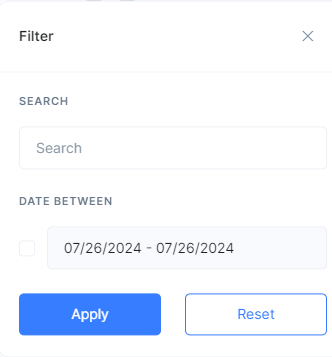
-
Search
Search and filter the report based on user details.
-
Date
Apply date filters to view the binary report for a specific period.
-
Search
-
Sr No
Serial number to uniquely identify each entry in the report.
-
Date
Date of Binary Income Closing. It may be Twice A Day, Daily, Weekly, Monthly.
-
Left
Total Accumulated Left User or Business on the Left Leg.
-
Right
Total Accumulated Right User or Business on the Right Leg.
-
Carry Left
After Matching Carry Forward on the Left Leg.
-
Carry Right
After Matching Carry Forward on the Right Leg.
-
Matching
Total Matched Pair after the Current Closing.
-
Deduction
Total Tds + Surcharge deduction on the Gross Income.
-
Net Amount
The Net Amount is the remaining credit amount after the deduction.
